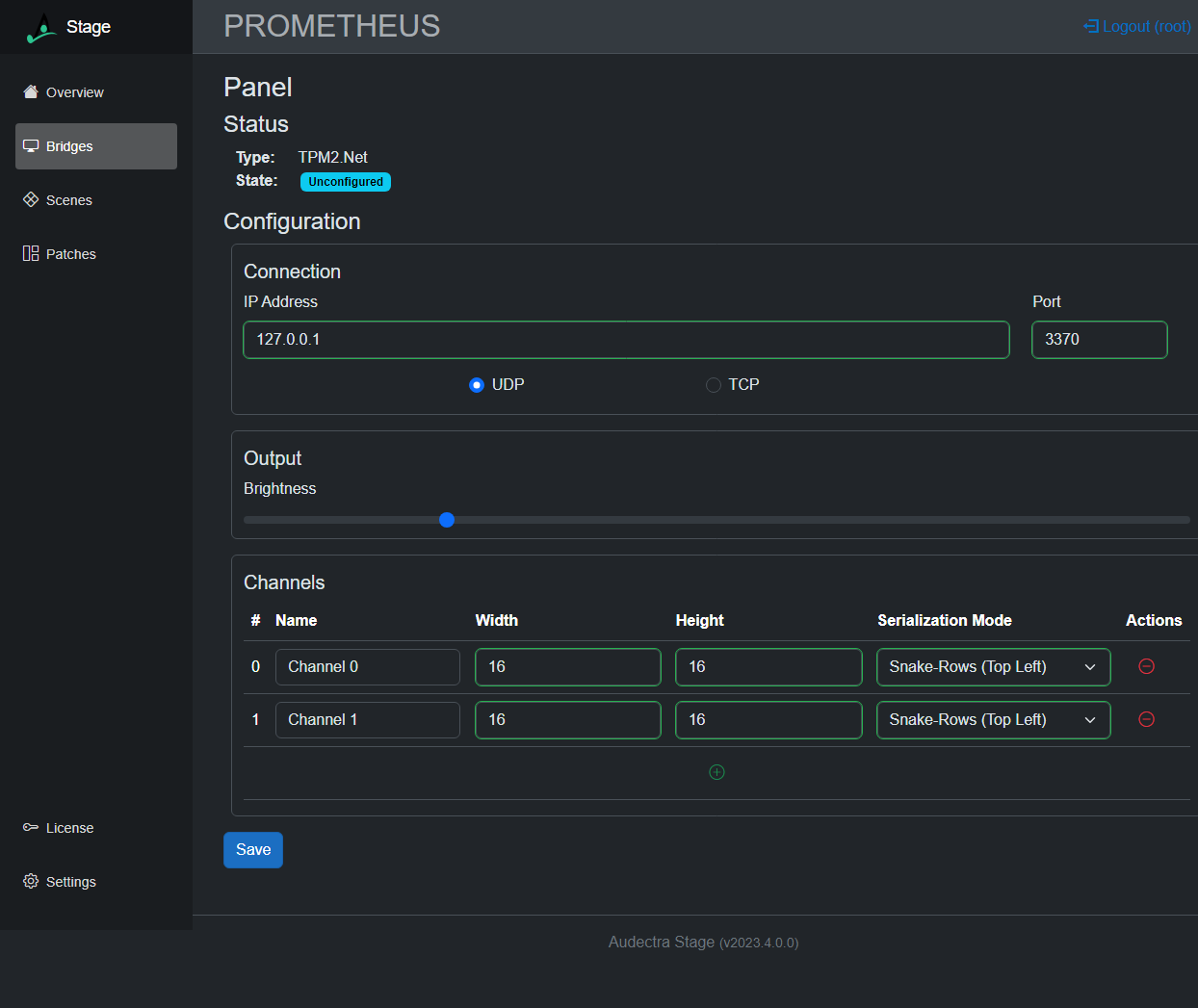Configure Bridge
Open the bridges page and click the gear button on a bridge while hovering over it with the mouse. This will open a new page, where you can configure the bridge.
Components
Status Section
This section gives you a small overview of the current status of the bridge.
Configuration Section
Here you can adjust the bridge configuration. How the configuration page looks, depends on the bridge type.
Configuration
Fullscreen Bridge
The fullscreen bridge allows you to target a display on your connected stages system.
Warning
Do not create multiple fullscreen bridges for the same display.
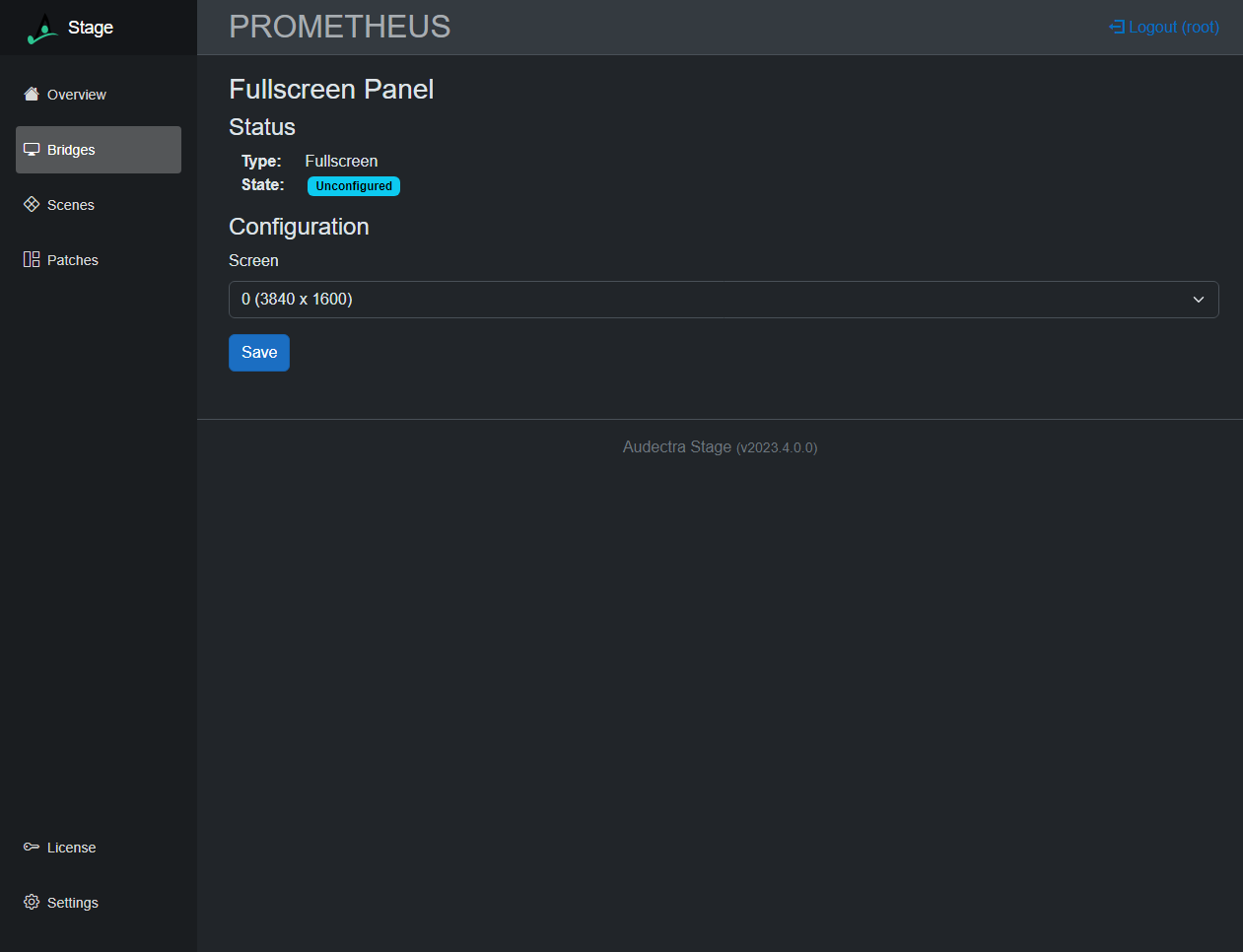
Window Bridge
In contrast to the fullscreen bridge, the window bridge allows you to create a window on a target screen, with a configurable position and size.
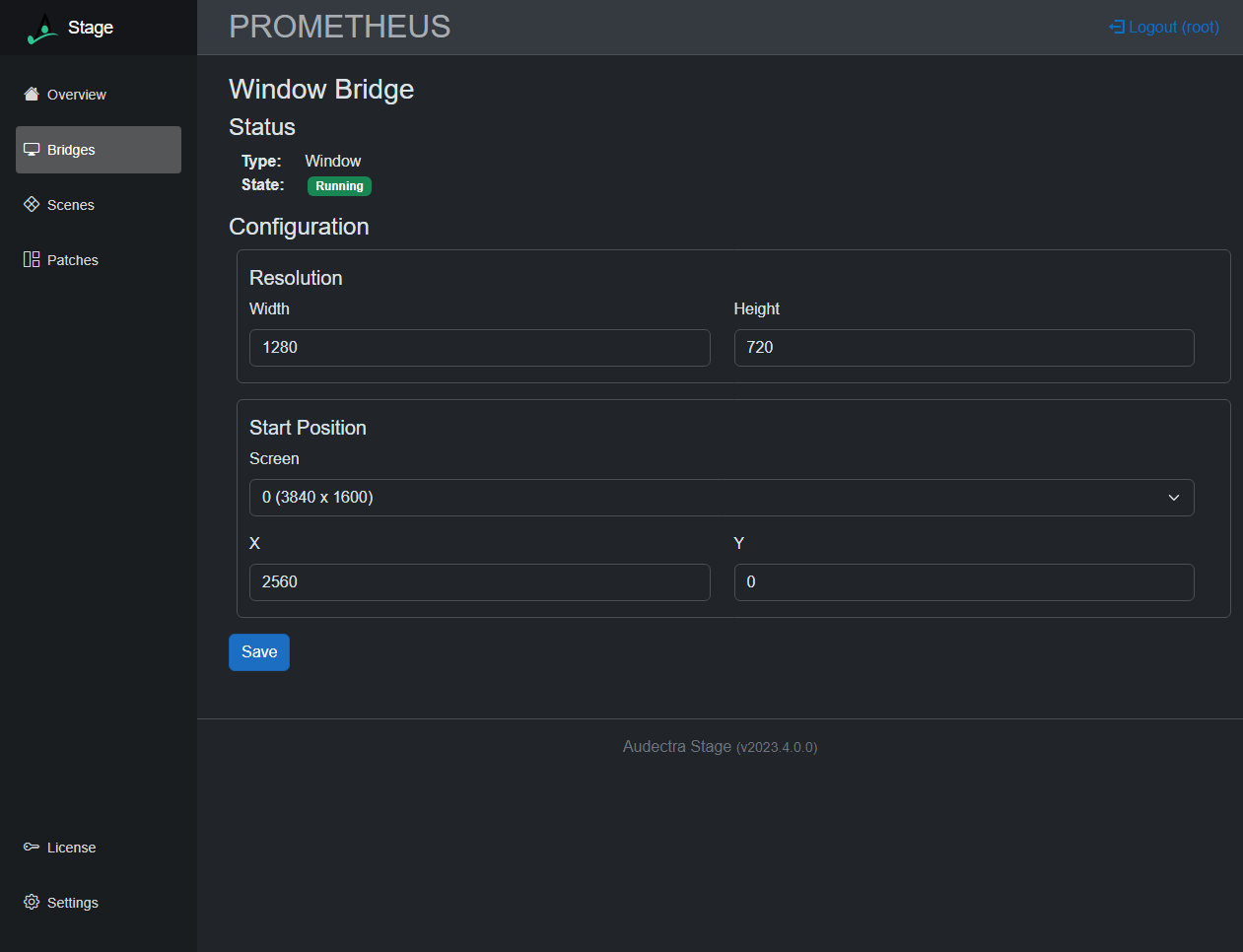
TPM2 Bridge
Configure a TPM2 serial bridge that is connected to the stage.
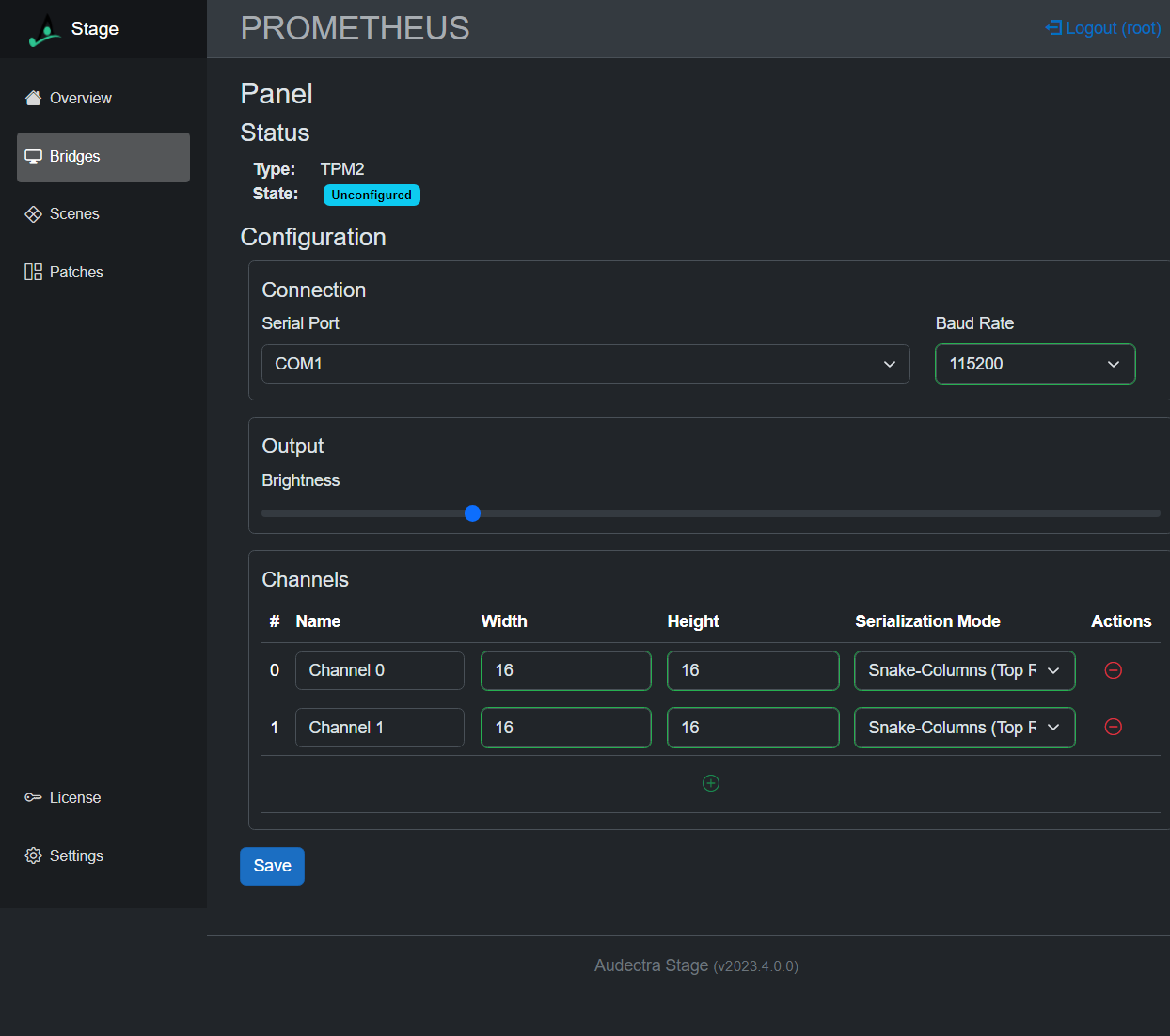
TPM2.Net Bridge
Configure a TPM2.Net via TCP/IP or UDP/IP bridge connected to the stage.