Configure Patch
Open the patches page and click the gear button on a patch while hovering over it with the mouse. This will open a new page, where you can configure the patch.
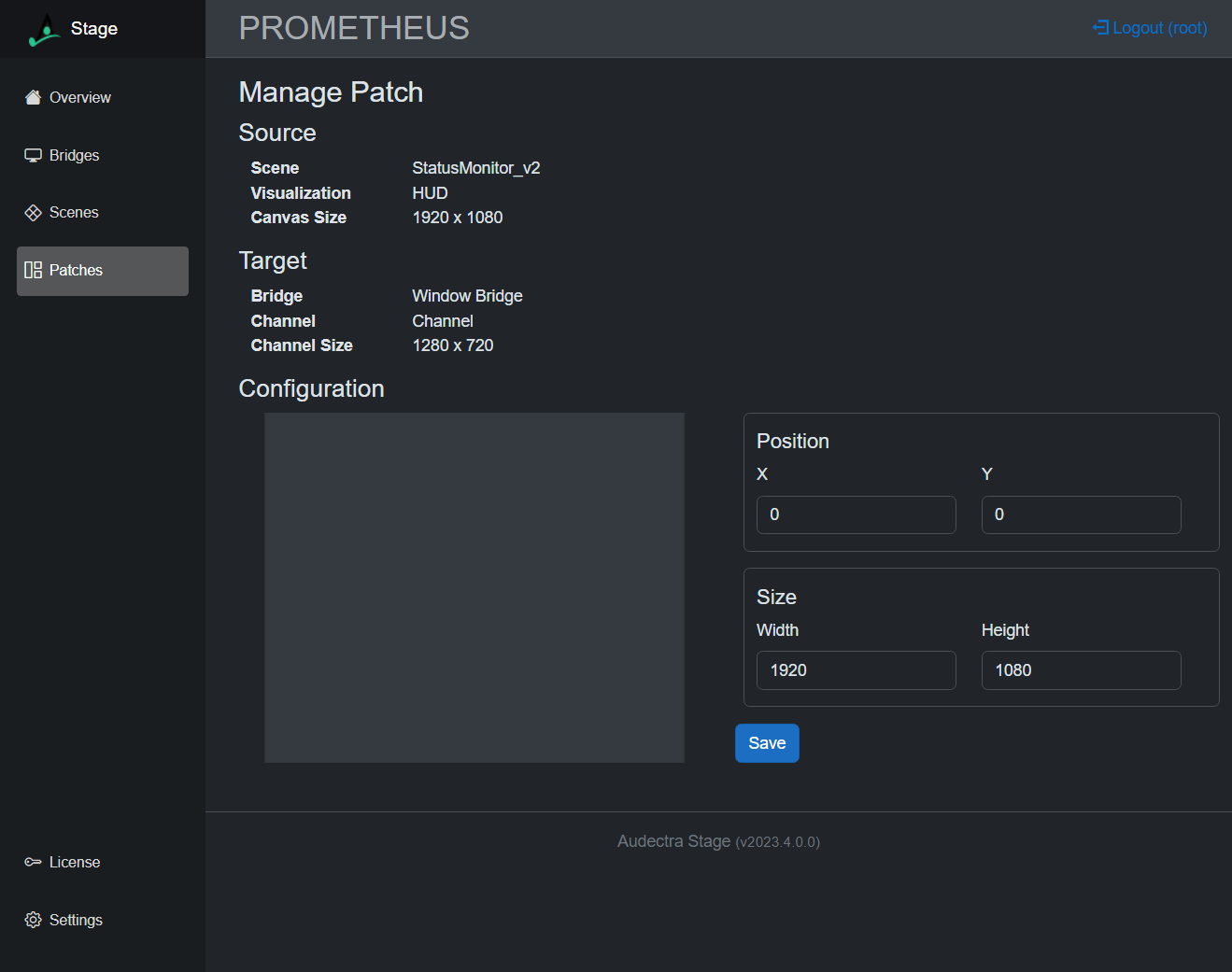
Components
Source Section
This section shows you some additional information about the patch source, including the dimensions of the visualization.
Target Section
This section shows you some additional information about the patch target, including the dimensions of the bridge channel.
Configuration Section
Here, you can configure the placement and size of the patch. On the left side, you can see a preview of the patch on the source canvas.
Info
When configuring a different patch size than the bridge channel dimensions, the rendered output will be automatically resized and centered to the channel, if required.