Scenes Page
Import, export and configure all scenes on the stage.
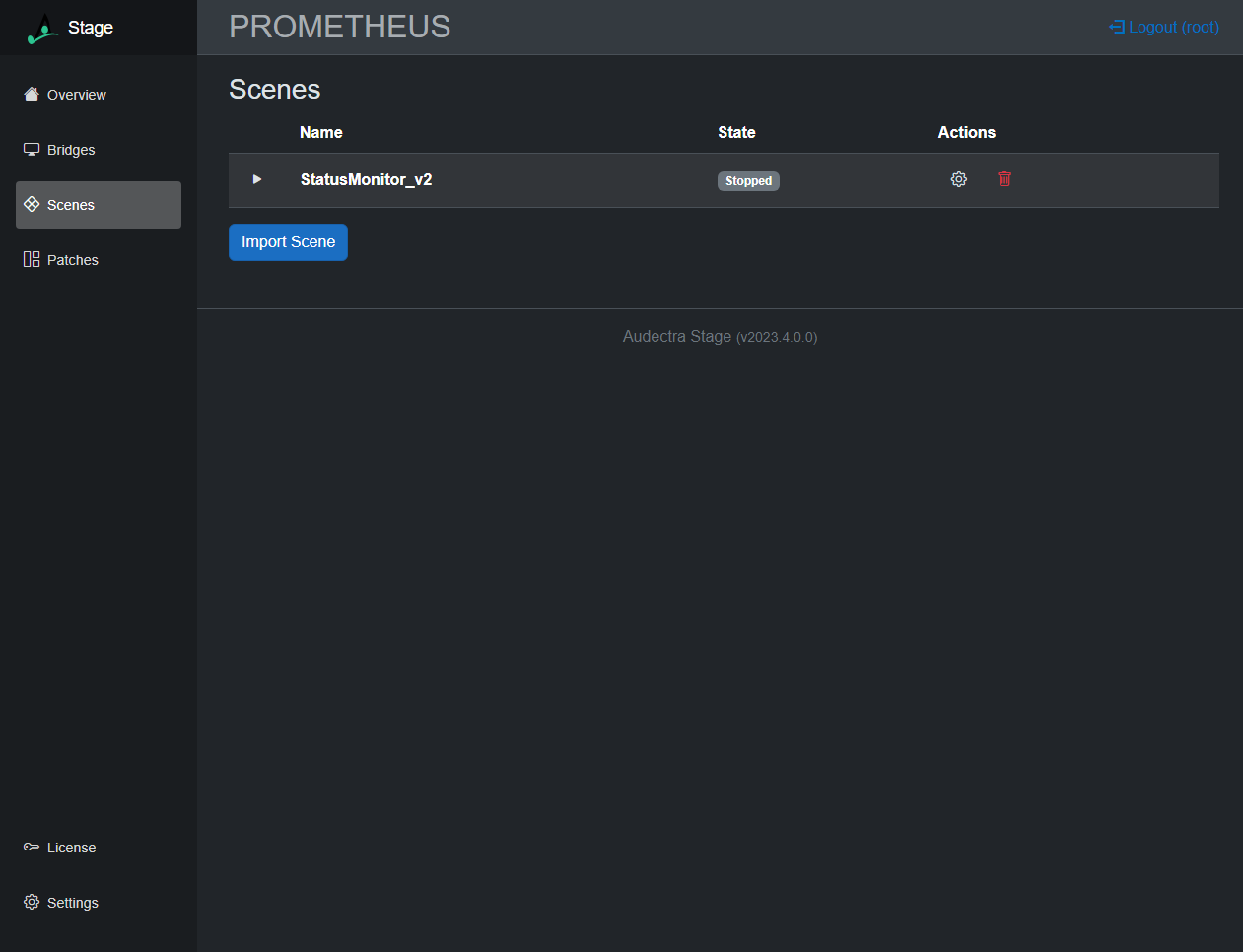
Components
Scene List
A list of all configured scenes and their current state. You can see additional actions by hovering over a scene with the mouse.
Interactions
Import Scene
Import a new scene to the stage by clicking the "Import Scene" button below the scene list.
Follow this guide on how to import a new scene to the stage.
Start/Stop Scene
Start or stop a scene by hovering over it and clicking the play/stop icon on the left side of the row.
Configure Scene
Change the configuration of a scene by clicking the gear icon when hovering over a scene. This will open the configuration page for the scene. From there you can also export the scene.
Follow this guide on how to configure a scene.
Delete Scene
Delete a scene by clicking on the trash icon when hoevering over a scene. This will delete the scene and all assigned patches on any of its visualizations. You will need to confirm this action.