Settings Page
Configure some overall settings for the stage, like its name for example. Here you can also check for updates and install them.
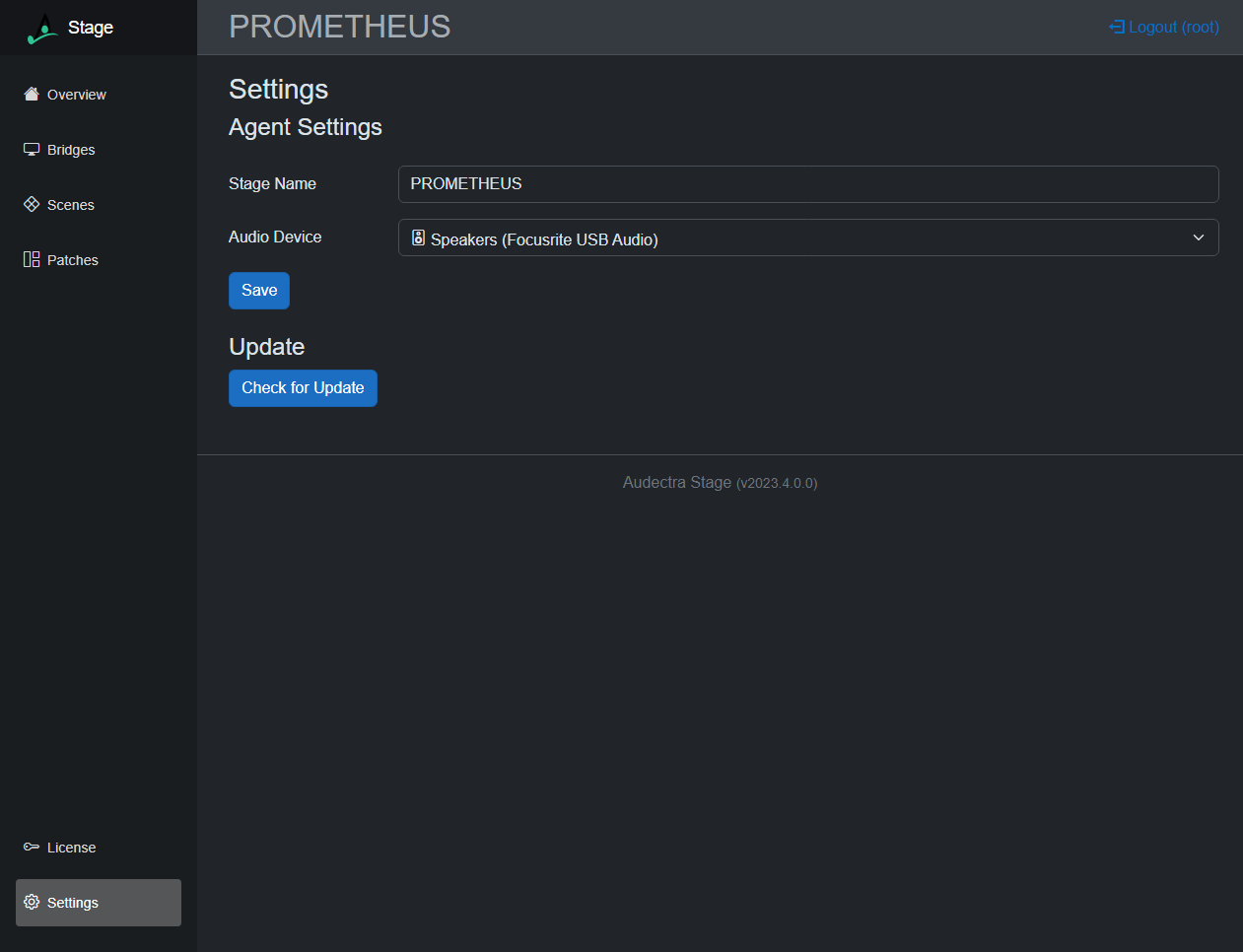
Components
Settings Section
Here you can configure some settings of your stage. Remember to save your changes by clicking the "Save" button, which will apply and save your settings.
Update Section
This section will show you information about available updates and allow you to manually trigger an check for updates.
Interactions
Change Stage Name
Change the name of your stage by modifying it here and saving the changes.
Change captured Audio Device
This audio device will be captured and its audio stream processed live for all scenes that rely on extracted audio features. You can change the audio device by selecting a different one in the selector and saving the changes.
Check for Update
Manually trigger a check for new updates by clicking on "Check for Update" button in the update section. If there is a new version available, you can trigger an installation by clicking on "Install Update" button then.