License Page
This page gives you an overview about the current license status of the installed stage. How this page looks, depends on the license state of your stage.
Components
Not Activated
When the stage has not been activated or its license has expired, this page will look like this.
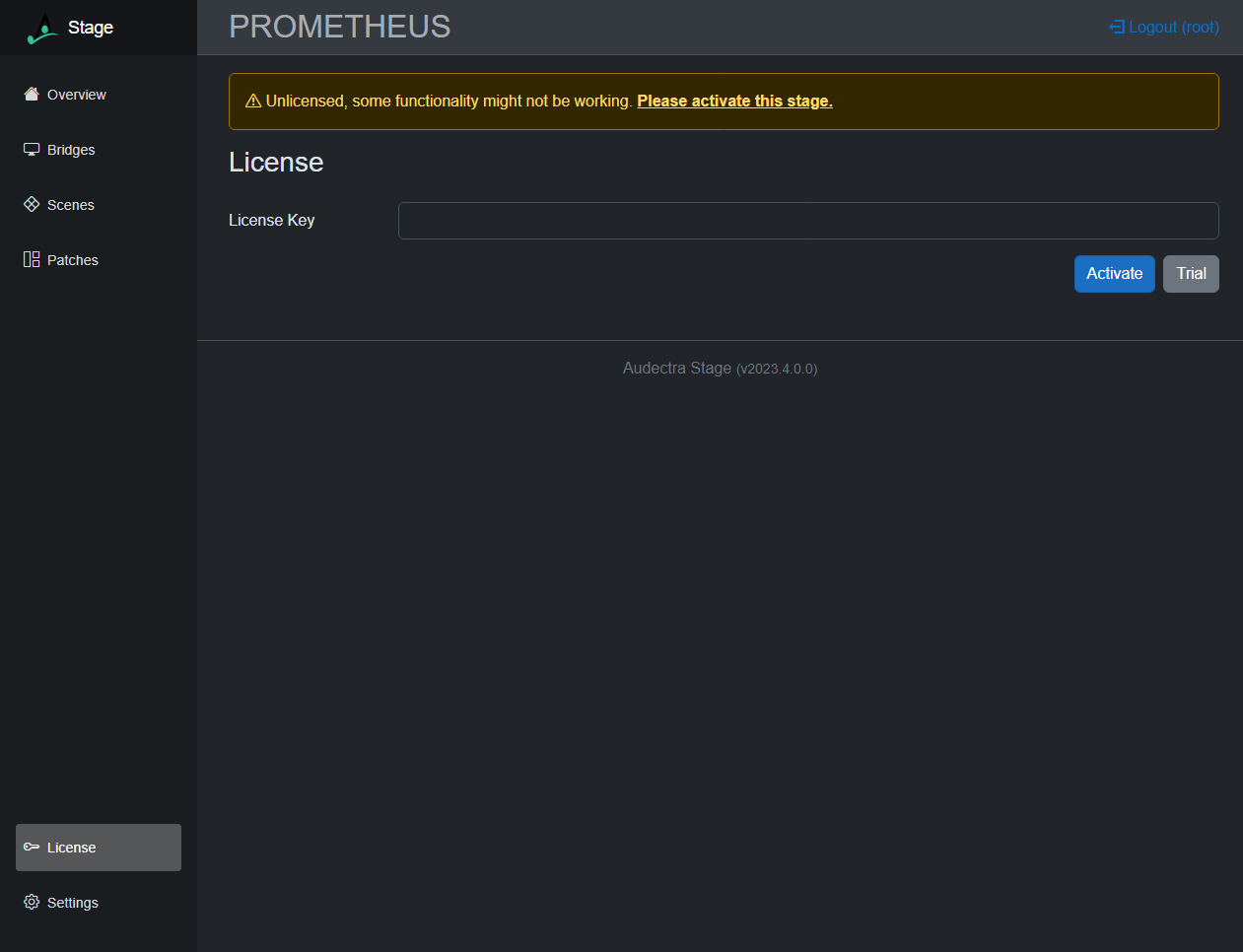
Activated
When the stage has been successfully activated, this page will look like this.
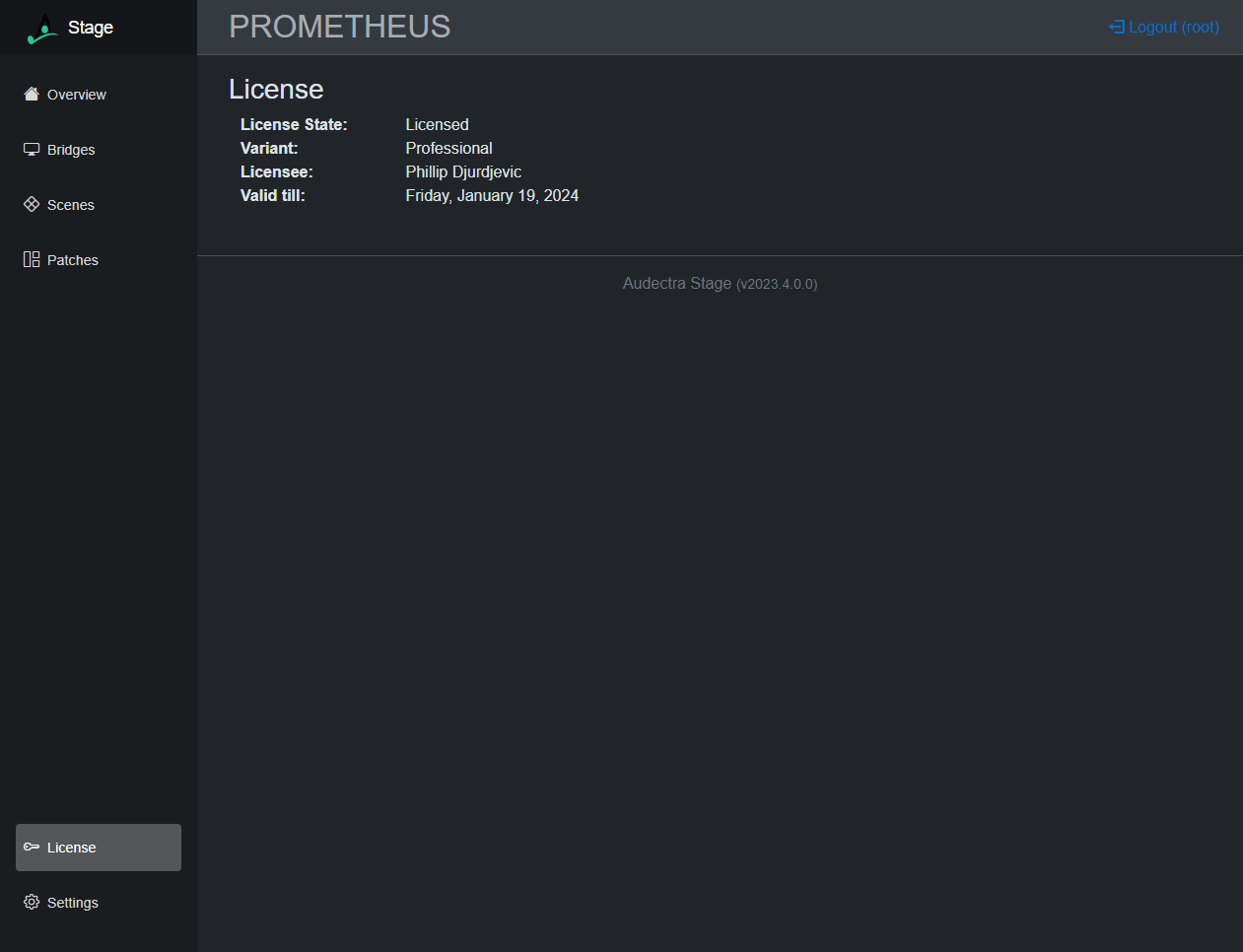
Interactions
Start Trial
While the stage is not activated, you can start a trial license by clicking the "Trial" button.
Activate License
Activate the stage by pasting your license key in the text box and clicking on "Activate".