Export a Scene
Open the scenes page and click the gear button on a scene while hovering over it with the mouse. This will open a new page, where you can configure the scene.
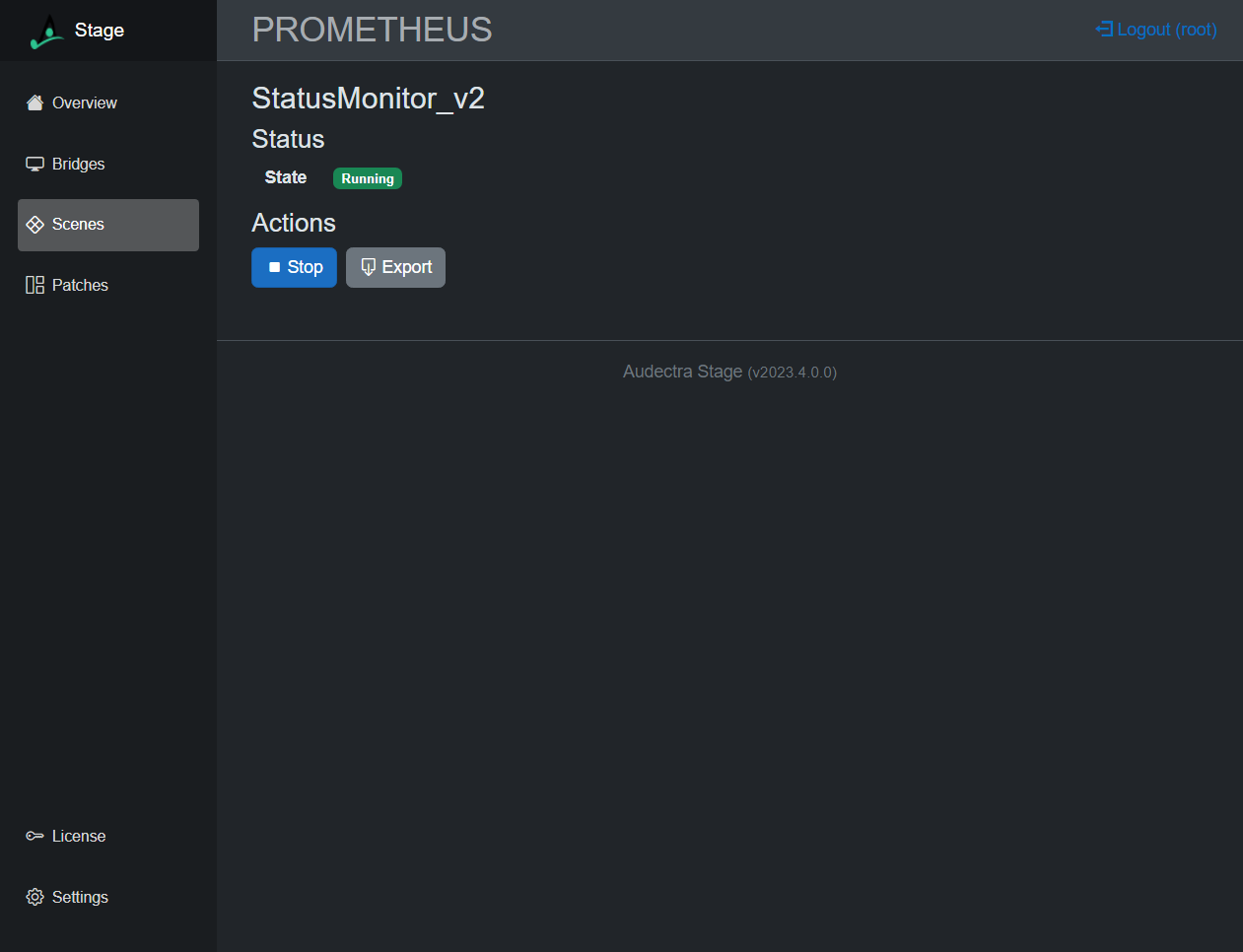
Click on the "Export" button to trigger a scene export. You will be presented with a dialog to save the exported scene, when the export is ready.